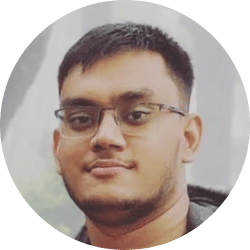Table of Contents
- Securing the Digital World: Authentication vs Authorization
- The Airport Security Journey: A Perfect Security Model
- Understanding Authentication
- Understanding Authorization
- Key Differences Between Authentication and Authorization
- Session Management: Keeping Users Secure
- Role-Based Access Control (RBAC): A Closer Look
- Further Reading
- Final Thoughts
Securing the Digital World: Authentication vs Authorization
In today’s digital landscape, security is more critical than ever. Two fundamental pillars support every secure system: Authentication (“Are you who you say you are?”) and Authorization (“What are you allowed to do?”). While closely related, these concepts serve distinct purposes in protecting our digital assets.
Let’s explore these concepts through a familiar experience we’ve all had — going through airport security.
The Airport Security Journey: A Perfect Security Model
In web security, Authentication and Authorization work together like airport security. Let’s see how:
1. Security Checkpoint
- Authentication: Show your ID/passport to prove who you are
- Authorization: Your boarding pass determines where you can go
2. Airport Access
- Authentication: Scan your boarding pass
- Authorization:
- First class: Access to premium lounges, priority boarding
- Economy: Basic access to gate and standard services
This airport security model mirrors digital systems:
| Airport Security | Digital Security |
|---|---|
| Passport/ID | Username/Password |
| Biometric Gates | Fingerprint/Face ID |
| Boarding Pass | Access Token |
| Class of Service | User Role/Permissions |
Understanding Authentication
Authentication is the process of verifying who you are. Imagine arriving at the airport and presenting your passport to the security officer. This serves as proof of your identity. In the digital realm, authentication works similarly — the system checks your credentials to ensure you are who you claim to be.

How Authentication Works
Authentication typically involves one or more of the following methods:
- Username and password — akin to showing your passport
- Biometric verification — like facial recognition used at airport gates
- Multi-Factor Authentication (MFA) — comparable to providing both your passport and an additional document
- Single Sign-On (SSO) — similar to using a trusted airline loyalty card across partner airlines
- OAuth and OpenID Connect — akin to having a trusted airline verify your identity with partner services
- Magic Links — like receiving a boarding pass directly to your phone
Types and Methods of Authentication
Authentication methods are generally classified into three categories, each with practical examples:
-
Knowledge-based: Something you know
- Passwords: A unique key that only you know.
- Security Questions: Personalized questions that are hard for others to guess.
- PIN Codes: Frequently used in ATMs and mobile devices.
-
Possession-based: Something you have
- Hardware Tokens: Physical devices generating time-sensitive codes.
- Mobile Devices: Receive codes or act as authenticators.
- Smart Cards: Often used in corporate environments.
- USB Security Keys: Physical keys providing added security.
-
Inherence-based: Something you are
- Fingerprints: Common in smartphones and laptops.
- Facial Recognition: Found in modern phones and security systems.
- Voice Recognition: Used in phone banking and smart devices.
- Retina/Iris Scans: High-security biometric checks.
Modern systems often combine these for enhanced security — known as Multi-Factor Authentication (MFA). For instance, logging into your bank app might require both a password and a fingerprint scan.
Understanding Authorization
Authorization determines what you can do once authenticated. If authentication is about proving your identity, authorization is about defining your privileges. Back to the airport analogy — your boarding pass determines which flight you can board, your seat, and whether you have access to exclusive lounges.
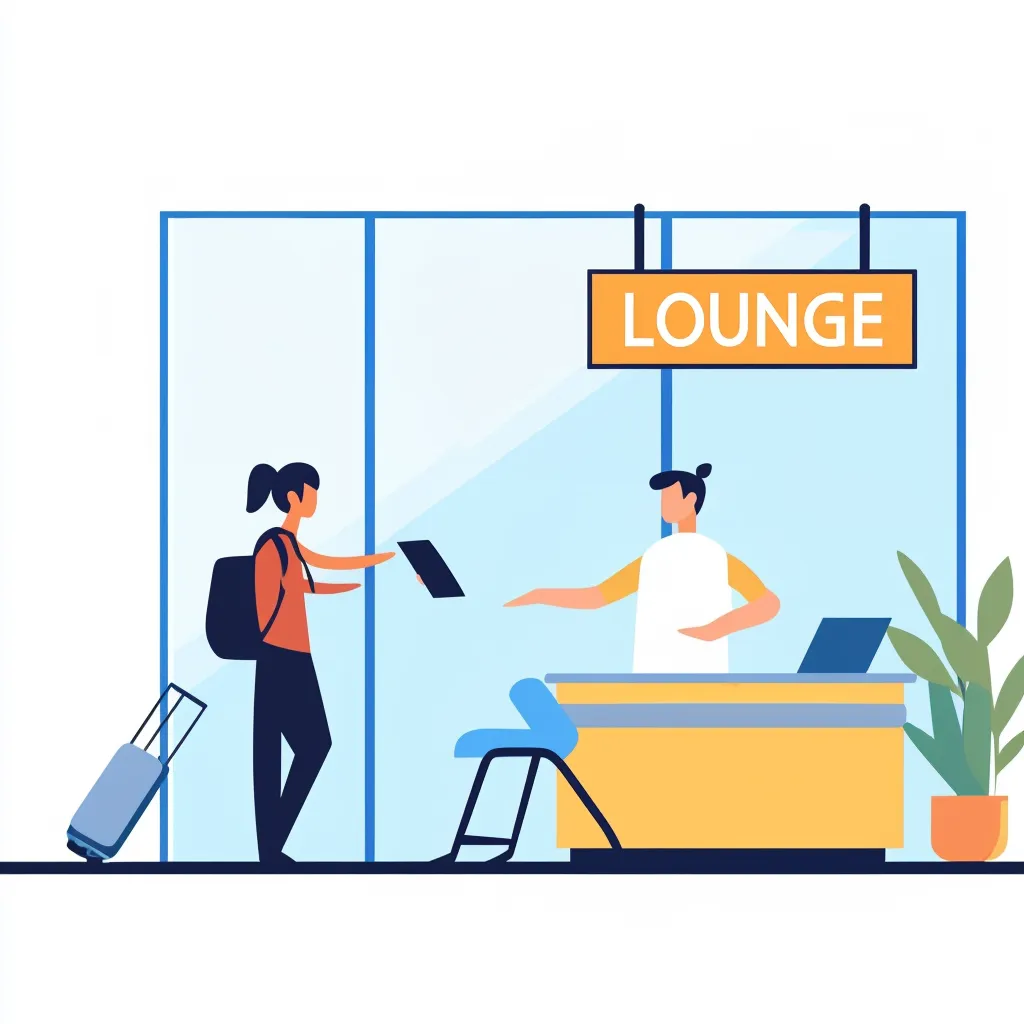
How Authorization Works
Even after proving who you are, the system still needs to verify what you’re allowed to do. Authorization frameworks ensure users can only access resources they’re permitted to interact with. Common models include:
- Role-Based Access Control (RBAC): Users are assigned roles (e.g., Admin, Editor, Viewer) with predefined permissions.
- Access Control Lists (ACL): Defines permissions for specific users or groups on particular resources.
- Policy-Based Access Control (PBAC): Uses rules or policies to determine access.
- Attribute-Based Access Control (ABAC): Grants access based on user attributes (e.g., department, location, device).
- Permission-Based Access Control: Directly assigns specific permissions.
Real-World Authorization Scenarios
1. Corporate Environment
- CEO: Full access to all company data.
- Manager: Access to department-specific data.
- HR Staff: Access to employee records.
- Employee: Access to their personal workspace.
2. Social Media Platform
- Admin: Modify site settings.
- Moderator: Manage posts and users.
- Premium User: Access exclusive features.
- Regular User: Basic platform access.
3. Banking Application
- Bank Teller: Process transactions.
- Account Owner: View and modify accounts.
- Joint Account Holder: Shared access to specific accounts.
- Read-only Access: View statements only.
Key Differences Between Authentication and Authorization
| Authentication | Authorization |
|---|---|
| Verifies identity | Grants access rights |
| Happens first | Happens after authentication |
| Visible to the user (e.g., login form) | Invisible to the user (background process) |
| Can be initiated by the user | Controlled by the system or administrator |
| Failure results in no access | Failure results in restricted access |
| Example: Password, fingerprint, SSO | Example: Admin privileges, file permissions |
Session Management: Keeping Users Secure
Authentication and authorization may start the process, but session management ensures users remain securely logged in as they continue interacting with the system.
Key elements of secure session management include:
- Session Tokens: Unique tokens (e.g., JWTs) generated at login to track the user.
- Timeouts and Expiration: Sessions should expire after inactivity to prevent unauthorized access.
- Token Rotation: Refreshing tokens periodically improves security.
- Re-authentication: Prompting users to re-authenticate for sensitive actions, like changing account settings.
A detailed blog on session management is coming soon — stay tuned!
Role-Based Access Control (RBAC): A Closer Look
RBAC remains one of the most effective authorization strategies. Users are assigned roles, and each role has a predefined set of permissions.
For example:
- Admin: Full permissions
- Editor: Can create and edit content
- Viewer: Read-only access
RBAC ensures users have just enough permissions to perform their tasks — no more, no less. We’ll dive deeper into RBAC strategies in an upcoming blog.

Further Reading
- OAuth 2.0 Overview
- NIST Digital Identity Guidelines
- OWASP Authentication Cheat Sheet
- Role-Based Access Control Explained
Final Thoughts
Remember: Security is a journey, not a destination. Stay vigilant.
Understanding authentication and authorization is crucial for building secure, user-friendly systems. Authentication ensures users are who they say they are, while authorization ensures they can only do what they’re allowed to. Together, they form the backbone of modern digital security.
By implementing best practices — like Multi-Factor Authentication, Role-Based Access Control, and secure session management — you create a safer, more resilient digital environment.